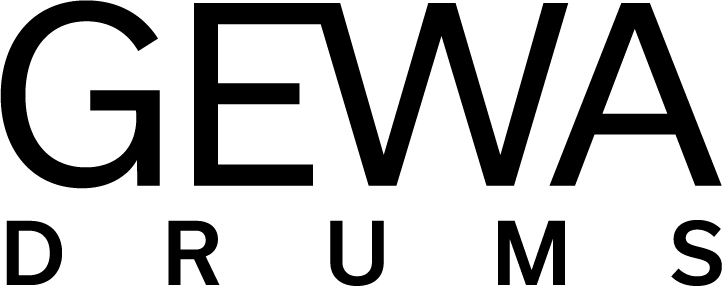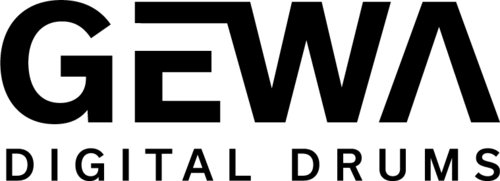Gewamusic GmbH
Oelsnitzer Strasse 58
08626 Adorf
Germany
GEWA G5 - Αυτό είναι για Performers!
Στα ψηφιακά ντραμς της σειράς GEWA G5 παίζετε σαν σε πραγματικό κιτ.
Η μονάδα ήχου G5 έχει την ίδια εντυπωσιακή βιβλιοθήκη ήχων και δειγμάτων υψηλής ανάλυσης με την κορυφαία G9. Η διεπαφή χρήστη εστιάζει σε ό,τι έχει σημασία στην αίθουσα πρόβας ή στο στούντιο στο σπίτι και, κατά συνέπεια, είναι απλή και άμεση στη χρήση.
Οι ξύλινοι κόθροι πλήρους μεγέθους σε ένα λεπτό μαύρο φινίρισμα με λάμψη παρέχουν την εκπληκτική εμφάνιση ενός πραγματικού σετ τυμπάνων. Η έκδοση στούντιο pad προσφέρει μια λύση εξοικονόμησης χώρου χωρίς να θυσιάζει τη δυνατότητα αναπαραγωγής ενός σετ τυμπάνων υψηλής ποιότητας.
Σε συνδυασμό, η υψηλής ποιότητας ειδικές κεφαλές και το ειδικά ανεπτυγμένο ηλεκτρονικό υλικό GEWA, προσφέρουν μια αίσθηση παιχνιδιού που σε καμία περίπτωση δεν είναι κατώτερη από αυτή ενός ακουστικού σετ τυμπάνων.
Τύμπανα που είναι τύμπανα, που ακούγονται σαν τύμπανα και δονούνται σαν τύμπανα.
Τα επαναστατικά πιατίνια των σετ GEWA G5 διαμορφώνονται σύμφωνα με τα θρυλικά Paiste 2002 όσον αφορά τις διαστάσεις και το βάρος.
Φυσικά, αναπτύσσουμε και παράγουμε τα ψηφιακά μας τύμπανα εδώ στο σπίτι. Στην Γερμανία. Στη Σαξονία. Άλλωστε είναι GEWA Made in Germany.
GEWA G5 - Αυτό είναι για Performers!